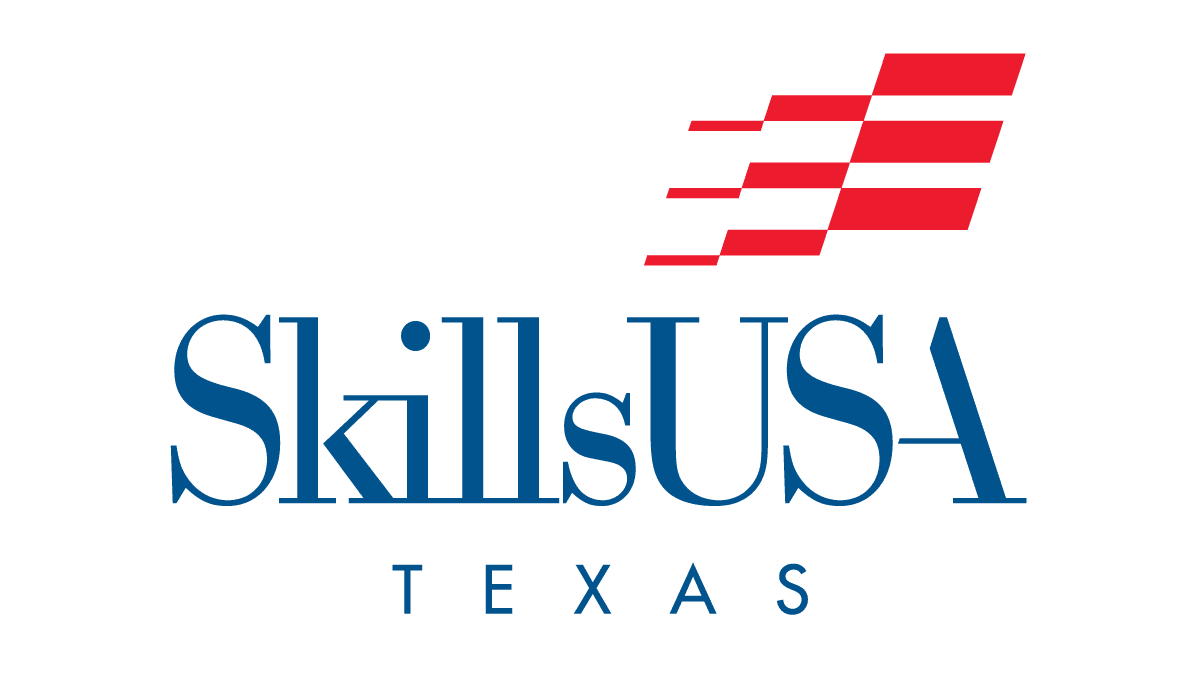District 1
District 1 Information and Documents
Resources
2024 Fall Leadership
Save the Date: Friday Nov 1st, Western Tech will be our host. $35/pp includes lunch and training materials. Advisors must register with their students. Spots may be limited, please register thoughtfully and early. The agenda will be posted soon.
Registration will open Aug 15th and close on Oct 23rd. No late registration. No Refunds after Oct 23rd. There is no on site registration. An invoice is the only confirmation that you are fully registered, an estimate of fees is not a complete registration. Payments are due Nov 23rd. Add a 3.5% fee for credit card transactions. www.skillsusa-register.org
2025 District Contest
Save the Date: Jan 30-Feb 4, 2025 Western Tech, various locations
D1 Contest Agenda 2025 updated 112124
Professional Development Test – Tie Breaker Only
Resume taken on-site not uploaded
Skills Assessment Tests prior to Events not on site
District officer applications are due when registration closes.
Registration and Schedule Information
2025 D1 Contest Schedule updated 112124
Registration will open Nov 15th and close on Jan 16th. No late or on-site registration. Substitutions and cancellations are allowed Jan 17-Jan 20 only. If registration is still open that is not a substitution, please contact your coordinator for assistance. No Refunds after Jan 21st. An invoice is the only confirmation that you are fully registered, an estimate of fees is not a complete registration. Payments are due Feb 21st. Add a 3.5% fee for credit card transactions. $55/per person, must be a JOINED member to register. www.skillsusa-register.org
Advisors must register with their students. Students must have a contestant badge to compete. Job exhibit notebooks must have a registration label to be judged.
Online Testing
Online PD/Skills Testing window is Jan 21, 8am-Jan 27, 5pm.
PD test study guide. If entered in multiple contests they will only take the test once per contestant number. Please register your students with a personal, not a school email address.
All contests that require a resume: Resumes must be delivered to judges in person to avoid the 10-point penalty.
District Contest Updates 2025
Conference Liability Form (part of registration but if you need a hard copy you can print it here)