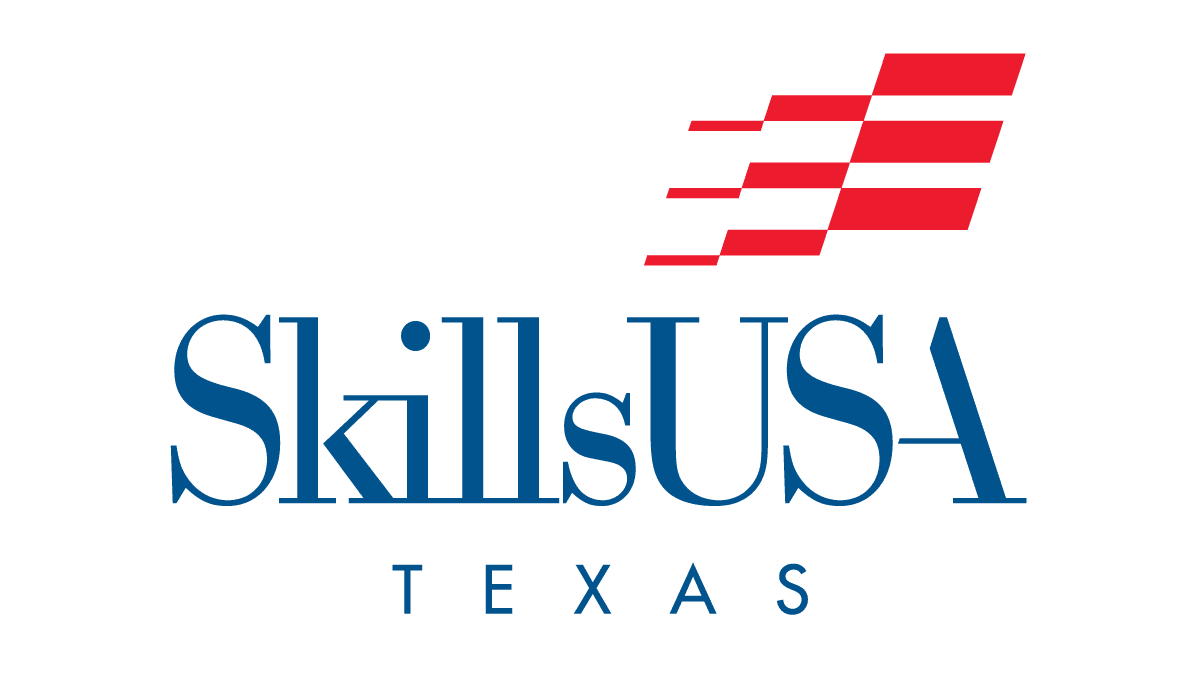Payments and Invoicing
Business Office Contact
Ensure your school’s business office has up-to-date contact details for invoices. Verify the correct billing contact is in your profile on the national site: www.skillsusa-register.org
Questions about your bills or payments? Contact Us: accounting@skillsusatx.org
Types of Invoices
"M" & "T" Invoices
"N" Invoices
National event registration, payable to the National Office (mail to SkillsUSA Inc., Leesburg, VA).
"S" Invoices
State event registration, payable to SkillsUSA Texas (mail to Lubbock, TX).
W9 Forms
Request a W9 from:
- National Office: customercare@skillsusa.org or download here [National W-9]
- State Office: download here [State W-9]
Credit Card Payments
SkillsUSA Texas accepts credit card payments for “S” invoices only. A 3.5% fee applies. Payments are processed online; the link will be sent after event registration closes.
Late Fees
A $50 per invoice/month late fee will be applied if invoices are overdue by 90 days.
Membership Notes
Once submitted, membership cannot be changed or refunded. Ensure all member information is accurate, including student contact details and addresses.
Unpaid Invoices
Unpaid membership or registration balances may block participation in events. Pay all outstanding invoices to avoid delays.
For any questions or assistance, please contact SkillsUSA Texas or the National Office as appropriate.